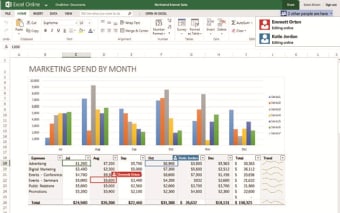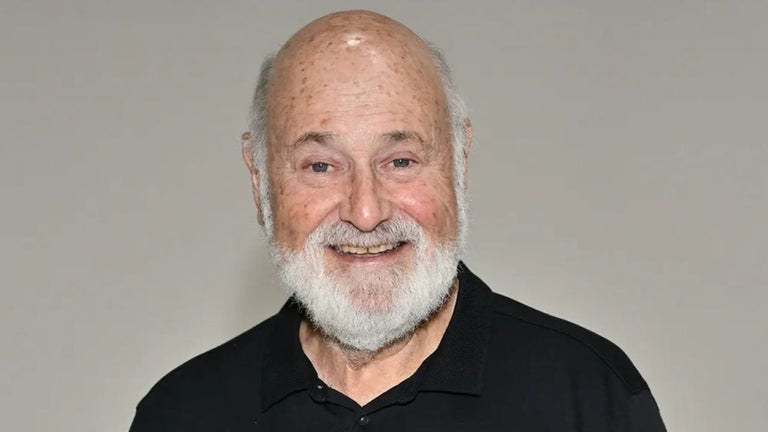A free all-in-one data organizer app
Excel Online is a free business and productivity web app owned by Microsoft designed to work from the browser. This version of Excel offers all the essential functionalities of Microsoft Excel without the need to install anything. Like its main rival, Google Sheets for Chrome, it’s a very comprehensive and accessible program, both for professionals and beginners.
Excel Online is a go-to app for budgeting, chart creation, and data analysis. In this app, you can create, view, edit, and share files, charts, and data. The app has a built-in editor that lets you manage your finances with the use of its budget and expense tracking feature.
The best of Excel at your fingertips
Excel Online allows you to create and edit spreadsheets without the need to install Microsoft Excel on your computer. It has a wide range of features such as the ability to collaborate on multiple documents with other users. Also, the most important features of Microsoft Excel are available in this online version. You can open all kinds of files, share them with other users, add comments, and apply the formulas you need.
This program, like any other web app, has a great advantage over classic programs: it can work on any device. Additionally, when it comes to the app’s interface, it is quite simple and intuitive. As soon as you start, you will see that there are shortcut buttons for creating new spreadsheets or editing new documents. Aside from this, if you want to create a budget tracker or a personal calendar tracker, there is no need to start from scratch as this app has premade templates that you can use.
From the main interface, you can see which sheets you have recently opened, which ones are being shared with more users, and your favorites. If you also want to switch between other Office applications, you can do it from here too. You can switch between Word, Microsoft PowerPoint, Microsoft Outlook, Microsoft OneDrive, Microsoft Teams, and OneNote with just one click. There is also a section of these apps where you can find other Microsoft functionalities, such as Microsoft To-Do and Skype.
Copilot in Excel
Aside from the features mentioned above, what sets this business and productivity app apart from others is its constant updates, ensuring that it keeps up with the latest trends and uses the latest technology. With the emergence of several AI technologies, Microsoft also keeps up with it as it incorporates AI into its app offerings. With the addition of Microsoft 365 Copilot, an AI-powered productivity tool created to improve user efficiency and productivity within Microsoft 365 apps, it makes the work in Excel less hassle as well.
With the help of Copilot, you can utilize this AI tool while you are working on your data. This Copilot can help you analyze and visualize your data. It can also effortlessly highlight, filter, and sort your data easily. Aside from this, it can even assist you in generating formulas and doing complex calculations. In short, Copilot makes every user's life easier. However, the app is not without flaws. There are times that the data you input takes time to load or save in this browser version of Excel compared to the app itself.
A convenient data app
In conclusion, Excel Online is the ideal web app for creating complete and professional spreadsheets. If you are already familiar with the Microsoft Excel environment and want to continue using it from anywhere, it’s ideal to use this browser version. This online version works the same as the Microsoft Excel app itself. The only difference is you don’t need to install or download the app directly as you just need to use it on your browser.