Use Excel from anywhere.
Excel Online is a web application owned by Microsoft designed to work from the browser. This version of Excel offers all the essential functionalities of Microsoft Excel without the need to install anything. Like its main rival, Google Sheets, it is a very comprehensive and accessible program, both for professionals and beginners. If you want to know everything you can do with Excel Online, keep reading.
The best of Excel at your fingertips
This version of Excel will allow you to create and edit spreadsheets without the need to install Microsoft Excel on your computer. It has a wide range of very interesting features, such as the ability to collaborate on multiple documents with other users. Being part of the Office suite, you will see that it complements perfectly with other extensions and programs. Word, PowerPoint, OneNote... they are all synchronized so you can keep your documents in order.
The most important features of Microsoft Excel are also available in its online version. You can open all kinds of files, share them with other users, add comments, and apply the formulas you need.
Like any web application, it has a great advantage over classic programs: it can work on virtually any device. In this case, you only need internet access and to be registered with Microsoft. Keep in mind that the latter is mandatory if you want to use the programs belonging to Office.
Practical and easy to use
The interface of Excel Online is quite simple and intuitive. As soon as you start, you will see that you have shortcuts to create new spreadsheets or edit your documents. But what if I want to organize a party? Or create budgets? Or make a personal calendar? With Excel Online, you won't have to think too much, as it provides you with pre-designed templates with everything you need.
From the main interface, you can see which sheets you have recently opened, which ones are being shared with more users, and your favorites. Everything is at your fingertips so you don't waste time searching.
If you also want to switch between other Office applications, you can do it from here too. You can switch between Word, PowerPoint, Outlook, OneDrive, Teams, and OneNote with just one click. And if that's not enough, you also have a section of Applications where you can find other Microsoft functionalities, such as To Do or Skype.
In conclusion, Excel Online is the ideal web application for creating complete and professional spreadsheets. If you are already familiar with the Microsoft Excel environment and want to continue using it from anywhere, don't think twice: this is the ideal option for you.

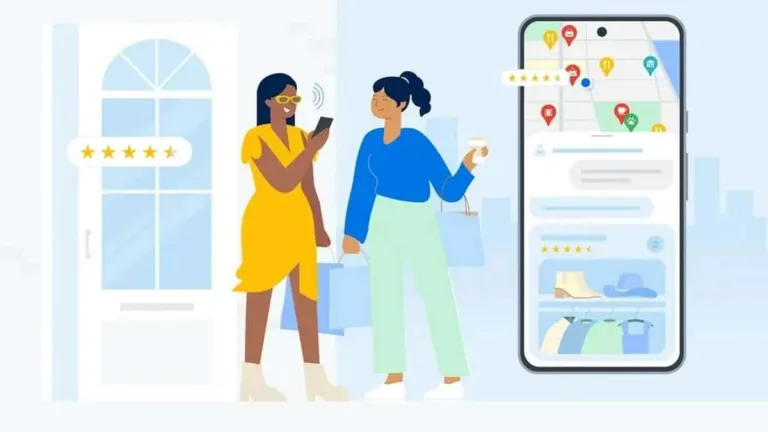

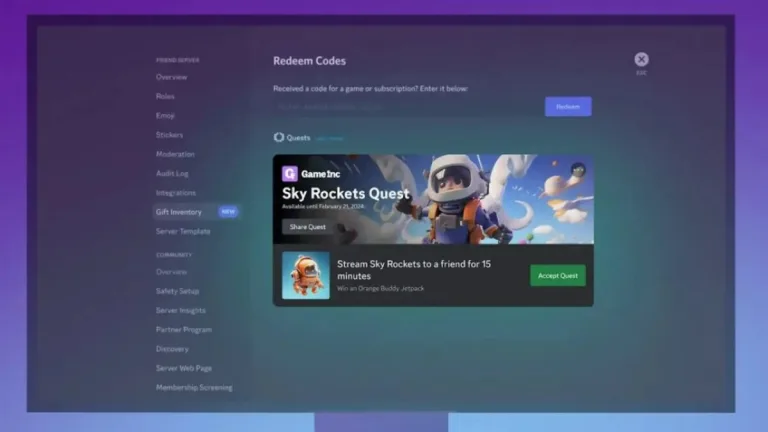






User reviews about Excel Online
by adil jahangir
its helpfull and very easy application for office work and